Description

Animated facade elements for architectural video mapping
Cyber style animated facade elements for projection video mapping
Mesmerizing animations of architectural facade elements, made of digital flesh. Turn your building facade into 3D digital simulation with 3 differently styled cyber themed toolkits, combined in one Video Mapping Toolkit. 128 bright-colored high quality PNG Sequences of arches, columns, windows and many more facade elements for cyber theme projection mapping show or for creating visual effects.
PNG Scenes with alpha channel for architectural video mapping
Look image preview of video mapping toolkit. Quality of images is a bit compressed for better website performance.
Resolution
Full HD 1920×1080
Frame Rate
29 Fps
Encoding
PNG Sequences
Alpha Channel
Yes
Quantity
128 Scenes
3 Toolkits
Alpha channel visuals for video mapping production
Create cyber punk style projection mapping 90% faster without plugins or scripts
Animated architectural facade elements: Column, arcs, windows, dentils, pediments, etc. Make high resolution scenes in Adobe After Effects. Mix Animated architectural facade elements by you wish or creative task. We produce Video Mapping Projection Toolkits for different architectural styles: Gothic, Roman, Baroque, Modern, Victorian and more. Original video art for 3D projection mapping show developed by New Media Artist – Alexander Kuiava. Produced for different architectural styles: Ancient / Islamic / Asian / Gothic / Modern / Baroque / Futuristic / Neo etc.
Learn how to use video mapping toolkits
Watch Projection Mapping Tutorial
We did a simple video tutorial to explaining how to use video mapping toolkits in Adobe After Effects or Resolume.
Simply import PNG scene as sequences in video editing software. Adjust scale and position of each element. Play with timing. Add some color effects if you want. Create more layers, duplicate and pre-compose. Repeat. You will get amazing results in spending less time. Because we have rendered all content for You.
Video Mapping Toolkits is a self-made method and products produced by new media artist – Alexander Kuiava. For more tutorials enrol to video mapping course at Frontskill.com
Creative digital asset for multipurpose
Fields of use
Projection Mapping
Original visuals & motion graphics with alpha channel for projection video mapping on the building facade and different architecture.
Virtual Reality
Exclusive visual media textures for level-design and 3D environment in augmented, virtual reality and digital art projects.
Video Production
Creative digital assets for video editing & post-production projects. Video content for advertising and decorating purpose.

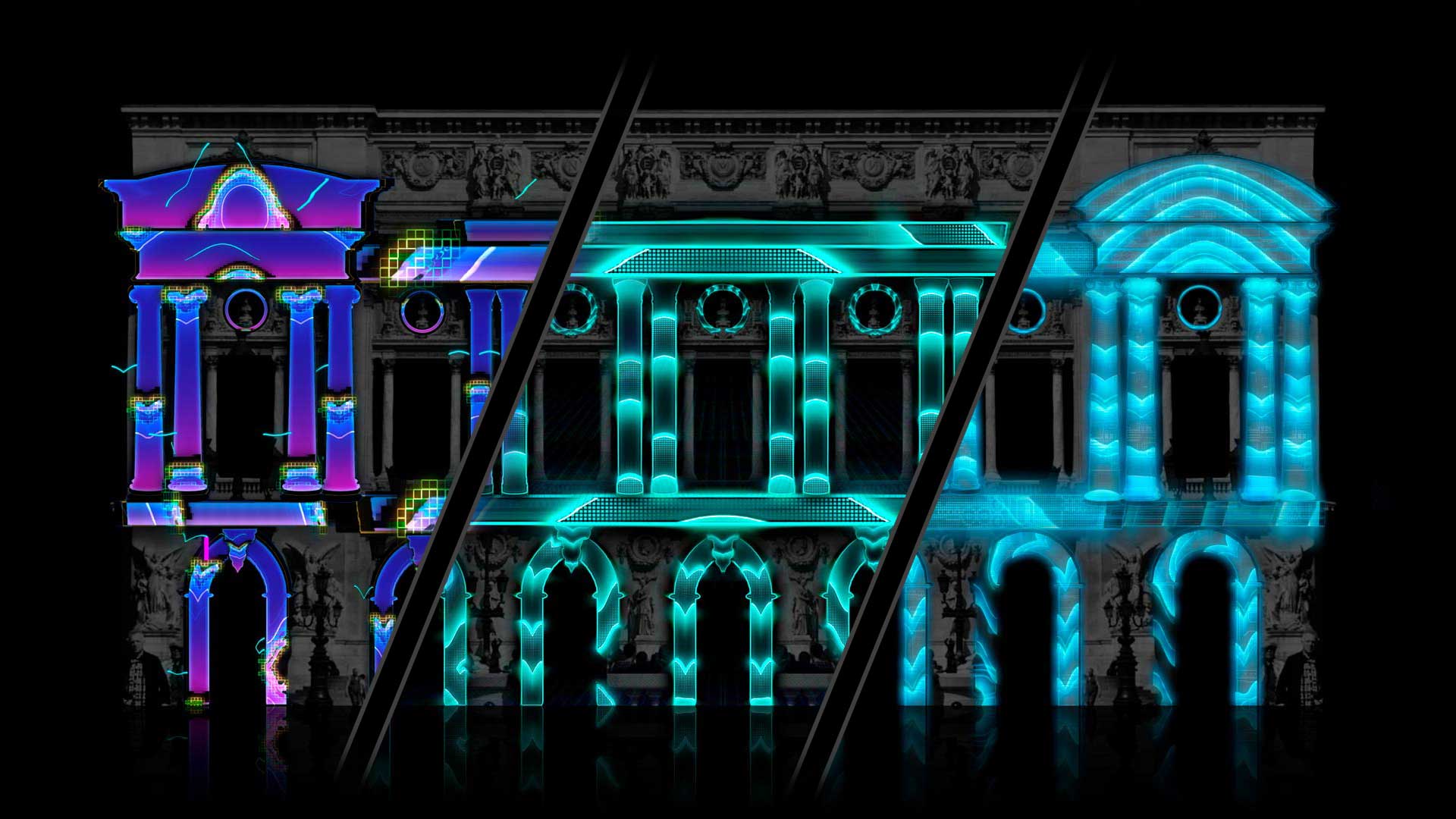







There are no reviews yet.